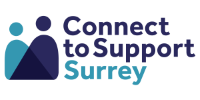Sorting your search results
Sort your results
After running a search, you can sort results by:
- relevance
- A to Z
- distance (requires a postcode or town search)
Order your results
To change the order of results:
- Use the Sort by dropdown menu.
- Choose your preferred option.
Map view
To view results on a map:
- Click the View in map button.
- A map will display pins for all relevant services.
- Click a pin to see contact details for that service.